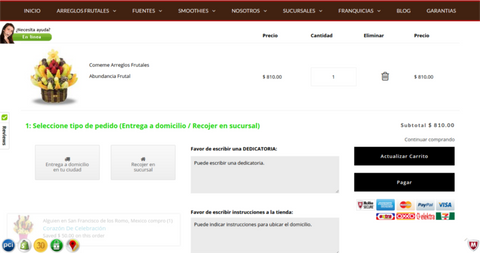How to order
Steps to follow:
- Select your preferred product.
- Indicate a quantity and add to cart.
- Go to your cart and review your order.
-
Choose type of delivery and set date and time:
- Home delivery: Select the branch that prepares and provides shipping information.
- Pick up in store for free: Select the branch that makes to pick up.
- Select payment method (card or cash) and enter your data correctly.
Visit our store here !

Step 1. Select your preferred product .
You can choose from a wide range of products to your liking.

Step 2. Enter a quantity and add to cart.

Step 4. Choose the type of delivery and set the date and time:
- Home delivery: Select the branch that prepares and provides shipping information.
- Pick up in store for free: Select the branch that makes to pick up.
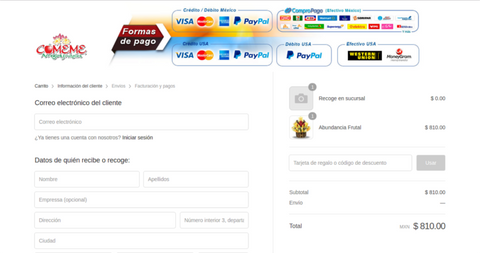
Step 5. Select payment method (card or cash) and enter your details correctly.
You can use Gift Card or Discount Code
Problems when placing your order
If you are experiencing problems while placing your order, please do not hesitate to contact us, either by:
- Telephone: 01 - 961 6396132
- email: franchises@comeme.com.mx
How to modify an order
If you wish to change the details of a recently placed order, please contact us by email: franchises@comeme.com.mx or by phone: 01 - 961 6396132
Our office hours are:
- Monday - Friday: 09:00 - 18:00
- Saturday and Sunday: Closed
Receipt of your Order Confirmation
A notification that your order has been received will be sent to you by email shortly after you reach the "Order Confirmation" screen. This email contains a summary of the details of your order - including confirmation of the recipient.
If you need to call us about your order, please make sure you have this order number ready as it allows us to find your order details easily.
Using a discount voucher code
If you have a valid discount coupon to redeem, select the product you wish to reserve and continue with the order process. You can enter your coupon code in the bonus referral section in the first step of your fruit cart. Enter your coupon code and click Redeem Code.
If valid, the discount will be automatically applied to your shopping cart and the discount amount will be visible in the order summary.
Selected coupon codes may be restricted for use against specified products, countries or date ranges - where possible, details of any restrictions will be communicated at the point where the coupon code is promoted to you.
Accepted payment methods
We are happy to accept any of the following payment methods for purchases made online at comeme.com.mx:
- Visa
- MasterCard
- PayPal
- BuyPayment
- Western Union
- MoneyGram